I spent some time this weekend playing with iWork ’08’s Numbers. I’ve mentioned before that I like this spreadsheet a lot – but I wanted to compare the functions it has to those in Microsoft Excel: to see what functions are missing and give people and idea of what they can expect if they try and import Excel documents using Numbers.
I figured the best way to do this was to list all the functions in Excel, and highlight the ones that are not supported in Numbers. Sounds like an ideal use of a spreadsheet – so I prepared the list in Numbers itself. I also wrote a few notes on functions where I found they differ slightly from Excel (I blogged about some of these differences here).
So, first the results.
Functions in Excel versus Functions in Numbers
Here is a link to the spreadsheet in Numbers format (zipped), and a PDF version.
And here is a summary table:
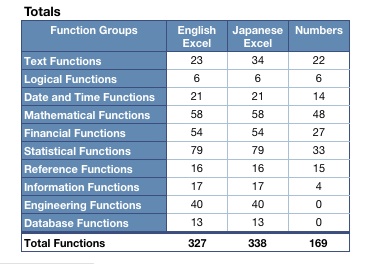
As you can see, Numbers has roughly half the number of functions as Microsoft Excel. It isn’t quite as bad as it sounds though. Some key points from my research:
Text Functions: Almost all functions in Excel are available in Numbers – the exceptions being TEXT and the double byte character functions that are only available in Japanese Excel. Japanese users might be distressed by this however.
Date and Time Functions: The missing functions tend to be more obscure or those that may not be consistent across platforms such as DATEVALUE.
Mathematical Functions: The missing functions are Array and Matrices related and a few more obscure functions.
Financial and Statistical Functions: This may be the killer for many users – only around half of these functions in Excel are in Numbers.
Other Functions: There are no Engineering or Database functions in Numbers at all. If you use any of them, you’re out of luck.
Check the actual spreadsheet to see if there is something you think you need that Numbers won’t cover.
Using Numbers
Now that I’ve used Numbers a bit more, I should make some observations.
First, it is very slow on my G5 iMac (2GHz, 1GB). It is much smoother with an Intel machine, and more memory (of course). But Excel on the same hardware is a speed demon.
Unless I’m missing something, you can only print one sheet at a time. This is very annoying. If you Export instead to PDF, it can only print all sheets with one sheet per page, so that isn’t a substitute for sheets that span more than one page.
It is really nice not having to mess with tables in order to add explanation text or headings. Once you get used to doing it that way, you don’t want to go back to Excel. Ever.
I’d like to see more functions – I tried importing some spreadsheets I’ve used for years and found they import fine, but have some warnings on some very trivial functions (like ISNUMBER) that don’t exist in Numbers. I’d like to see Apple expanding the Excel compatibility (and not have to wait for iWork ’10 to get the new functions).
It would also be great if Apple revealed some plugin architecture for adding more functions. If there is such a thing, and Apple publish instructions for using it, we might get third parties completing the functions needed for Excel compatibility – and some new functions that are Numbers specific for doing some very cool number manipulations.
Hopefully this information is useful to someone. There could be mistakes in the spreadsheet – I did my best, but I did rush it a little. Let me know if there are any mistakes.

The poor function coverage is a big hole in Numbers. This is one place where, “don’t confuse the user with too many options” makes no sense. It *must* have EVERY function excel has to avoid being an annoying toy.
thanks for the comparison… i really want to make the switch but the lack of engineering functions is going to be a real problem… its nice to not have to bother with Matlab for simpler stuff you can do quickly within Excel.
Send feedback to Apple. Let’s try and get them to add the missing functions, or at least reveal a plug-in API so we can add them ourselves.
We use list manager in excel where I work. Do you know if it’s possible to do anything of that sort in numbers?
1) can it be imported into numbers?
2) can it be created in numbers?
I don’t believe Numbers has anything like the List Manager. When importing, it will most likely just insert the last result of any cell using the list manager, which means it will probably read the last calculations ok. But it will no longer dynamically change when the list changes.
I think that Numbers has some good stuff and Excel is overkill for most.
We at Mariner Software have a spreadsheet named Mariner Calc that has been around since about 1989. We’ve been spending the last couple years re-writing the product’s UI in Cocoa and will enter a Beta stage soon.
We already have a strong following. If anyone is interested in participating in our Beta program, by all means head over to the website and sign up. I’m very interested in adding some new and innovative features to Calc and so this is the chance to get your voice heard. Calc already has 140 functions but for 6.0 we plan to increase that number so we can have full Excel support. In fact, we are debating about changing our native file format to that of Excel’s XML.
What I’m really looking for is some innovative ideas that will be beneficial and desirable to many. It seems like everyone has one function that they absolutely need.
Things to think about:
Is Applescript sufficient for Macros?
What should the native file format be?
What kinds of things would make a spreadshet easier to use then ever before?
thanks for your help. – Oh, and Curmi, I have an updated spreadsheet that contains Calc in the comparison – let me know if you’d like to see/post it.
to those complaining about the lack of engineering and other advanced functions in Numbers, remember: Numbers is not for heavy number work. It is not just that Numbers is lacking functions (that it might), but you are just using the wrong tool for the task.
Actually, for heavy number crunching, you should not even be using Excel. Any stats pro will tell you Excel is a toy. Instead, you should be using things like MiniTab or SPSS.
> What should the native file format be?
You are already in beta and still wondering the file format?? no wonder nobody has heard of Mariner Calc….
Pingback:Curmi the Blog » Blog Archive » Functions in Excel and Numbers ‘09