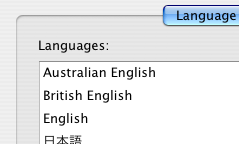 Mac OS X is quite probably the best operating system in the world when it comes to internationalisation. It comes complete with language settings from all over the world, with the ability to easily switch to another language depending on user preferences. Applications have the ability to easily support languages other than the language the application was written in.
Mac OS X is quite probably the best operating system in the world when it comes to internationalisation. It comes complete with language settings from all over the world, with the ability to easily switch to another language depending on user preferences. Applications have the ability to easily support languages other than the language the application was written in.
Which is why it is peculiar that OS X is so bad at localised English. If you don’t use US English, you’re a second class citizen.
I’m not just talking about the “Trash” icon. It is true that many English speaking countries don’t call the bin you put rubbish in to a “trash can”. Other countries call such things a “rubbish bin”, or “wastebasket”. In fact, pre-OS X Apple sold versions of the Mac OS with “International English” that labelled the Trash as the “Wastebasket”. However, the “Trash” on the Mac is so well known now, people have grown to accept it. It is all the other places that cause you distress as a non-US-English speaker.
Spell Checker
During installation of Mac OS X, you are asked where you are located. However, this apparently has no bearing as to what localised version of English you speak. If you say you live in Australia, you get the right time zone. But you’ll be surprised to find that the spell checker is using American English.
You see, there is an extra step you need to take. You need to go to your System Preferences, go to International settings, click on the Language tab, Edit the language list, and add Australian English to your list. You also need to add British English to your list – more on that later.
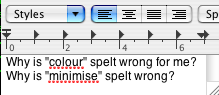 You then need to make sure that Australian English/British English is at the top of your language list. Only then will your spell checker stop telling you that “colour” and “minimise” are spelt wrong.
You then need to make sure that Australian English/British English is at the top of your language list. Only then will your spell checker stop telling you that “colour” and “minimise” are spelt wrong.
The history of the spell checker is interesting – and equally annoying. OS X 10.0 came with a spell checker that only had a US English dictionary. After much complaining, Apple released OS X 10.1, which came with an Australian/British English spell checker, that actually told you that “colour” and “color” were both spelt correctly! It wasn’t until 10.2 that we got a spell checker that worked in a useful way.
Printing
Most of the world uses international standard paper sizes (ISO 216). In fact, pretty much the US and Canada are the only ones who haven’t standardised. So, what’s the default paper size on OS X? US Letter!
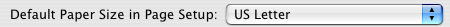
It wasn’t until OS X 10.3 that you could easily change this default in the system preferences (in case you are wondering, go to System Preferences, Go to Print & Fax, choose the default paper size from the drop down list). And even today (10.4.9), the Address Book application ignores this and defaults to US Letter when you print.
The Finder
The Finder is arguably what makes a Mac a Mac – it is the first thing people see and interact with when they use Mac OS X.
Unfortunately, when using English, it only knows about US English. The interface is littered with US English spelling, and because the Finder is not a Cocoa application, it isn’t simply a case of adding in some simple localised directories to use more international English.
 Why is “colour” spelt wrong for me? Why is “minimise” spelt wrong? I’ve set my Language preference to use Australian English, then British English, then English (which is US English by the way).
Why is “colour” spelt wrong for me? Why is “minimise” spelt wrong? I’ve set my Language preference to use Australian English, then British English, then English (which is US English by the way).
Other Applications
Few applications offer language support other than US English, though occasionally someone will put the effort in – BluePhoneElite, for example, used to offer British and Australian English (mainly because I helped them add it), and my own applications offer British and Australian English localisation.
Of course, you might be wondering “How different are all these other versions of English?”, “How can someone support all these differences?”. The truth is that British English, New Zealand English and Australian English, and most likely other types of English have only minor differences. An Australian English user is rarely going to notice or have a problem with British English as their default.
The difficulty is the way localisation works on OS X. You can have English localised strings – that’s US English. You can localise for British English. You can localise for Australian English. And the application will choose the English based on the order in your Language preferences, and what is available in the application’s language support.
This is why an Australian user needs to add British English to their list of languages, above English, and below Australian English. Otherwise, if an application has been localised for British English, and English, and you only had Australian English at the top, you’d get American English as the application’s language. That’s not what you want, and you can’t say “My language is any English other than US English”.
What’s the solution
There are a few things Apple could do:
- If your locale is not North America, default to A4 paper size in printing.
- If your locale is not North America, add your localised English before English in the language preferences automatically, so that the user has a working spell checker from installation.
- To avoid having every developer maintain an Australia English, British English, New Zealand English etc. localisation of strings that are in most cases exactly the same, add a new language to the OS called “International English1“. Base it on British English. And if someone has a non-US-English as their first preference in languages (for example, Australian English), check the running application to see if it has an International English localisation and use that if the user’s default English is not available.2
- Localise your own applications, including the Finder. This isn’t very difficult – you just need to hire3 someone who can localise your apps for you. A single person – someone in Britain or Australia say – could basically take each release and localise the English to “International English” before general release. It wouldn’t even be a full time job for him/her – they could work on building applications for you, testing releases, or even localising all those dashboard widgets that only work in the US (Business, People, Stocks, Flight Tracker) when not doing localisation work for the OS.
If Apple puts the effort in, people in other countries will feel Apple is really an International Company, rather than a US Company that sells internationally. That could make a big difference in sales, and can only make OS X even better than it is today.
1 The term “International English” is a little controversial, since some people claim that US English is the “International English” of today. My understanding is that Apple once called the non-US-English version of the Mac OS “International English”, so I decided to stick with that for this article.
2 This idea could be generalised to cover localised languages other than English too – I’ve only concentrated on English since that is my first language. Some hierarchy of localised languages could be used internally, to ensure that the closest language locale is used for your particular language.
3 You could hire me. :-)

Thanks for the article.. very imformative
Thank you so much, I’d got a new MacBook and had just realised my spell checker was US when I saw “harbour” light up.
This article is very informative indeed.
Why don’t you e-mail Apple about it?
http://www.apple.com/contact/
Thanks so much for that! I’m new to the Mac, and this was one of the few things annoying me. At least my spell-checker now works, cheers!
Apple’s language arrogance is the only thing that is stopping me from buying a Mac.
I realise Mac is a far superior system to Windows, but if they can be so arrogant as to ignore English and publish their interface in American, then I can ignore their product entirely.
Guess what. My free Linux install converts to English with no problem at all. It’s really not that hard to achieve. Apple’s refusal to do so is just an insult.
Well, Apple did make some small changes in Leopard that help, but the language defaults are still an issue.
In Leopard, they relabelled “Color Label” to just “Label”.
:-)