[This post continues on from Part 1. Please read that post first.]
I’ve just released a new version of Universal Document. This version adds support for URLs, along with better error handling. The source code is available if you want it too (as mentioned in Part 1, the actual code is minimal).
Using URLs
Version 1.1 brings with it handling of URLs. So, for example, if you have an on-line order form at http://example.com/order.html, you need only change the OpenName line to
OpenName = "http://example.com/order.html";
 Set up different versions of the order form web page for different languages, then change OpenName for each language.
Set up different versions of the order form web page for different languages, then change OpenName for each language.
Finally, you probably want to use a different icon, so copy and paste an icon like the one shown to your Universal Document – something to show this is a web page link not a text document.
Other uses of Universal Document
It is quite common for OS X applications to come as a disk image. Most often the application is just a drag and drop to install, and common practice is to use a background image on the disk image, showing the company that made the application, and with text along the lines of “Drag this application to your Applications folder to install”.
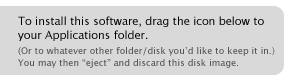
Unfortunately, this is not localisable. As a result, some developers have resorted to images with different versions of the text such as this:
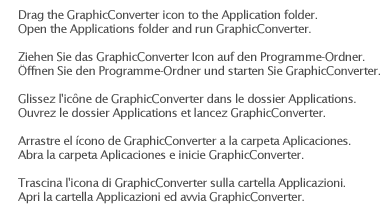
Universal Document can actually be used to get around this problem – though admittedly the results are not necessarily as aesthetically pleasing.
The trick here is to use Universal Documents, with an invisible (empty) icon – you can download one from this link here. You then line up the text in such a way as to display the text in the language you want.
The disadvantage is that your text tends to have to be vertical, and sentences need to be short. You may need to have multiple icons – you can only get two short lines from one icon. The following is an example I put together (4 icons, with each making up every 2 lines of text) – an English user sees:
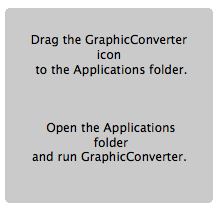
And a German user sees:
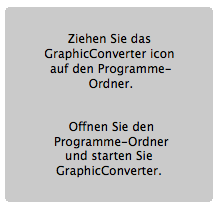
The future
Some people have gone with text-less install instructions – for example, the Firefox disk image look like:

A bit of text would help to make the install process easier to understand, but unfortunately OS X doesn’t support localised images. That would be another nice feature in a future Finder – not just localised documentation as I described in Part 1, but localised background images on folders and disk images. Once again, I’d love to chat to the Apple engineers more about these ideas if they are interested…
